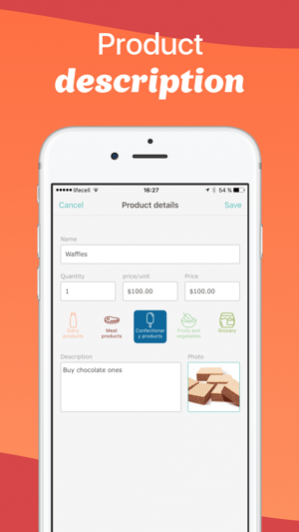Avocadolist PRO Grocery Shopping List, Lists apps 1.84
Paid Version
Publisher Description
Avocadolist is easy-to-use and sophisticated application for making and sharing shopping lists. Do not waste your time in a store trying to figure out what you need - make shopping lists and share them with your family, friends and coworkers through this application or on the website avocadolist.com. Over 1,000,000 people in more than 27 countries in the world enjoy going to a store with shopping lists from Avocadolist! Advantages of Avocadolist: • Easy to use - intuitive interface and tips when you enter the first letters of the product name. • Share your list feature — sending lists by e-mail, text message or through Avocadolist application. • Shared list management — you can share your lists and manage them together with your friends and family. • Usability — agreeable, intuitive and flexible design. • Cloud data storage — a guarantee that your lists will not be removed by mistake. • Language support — Russian, Ukrainian, English, Spanish, German, Chinese, Japanese. Avocadolist — is not an ordinary shopping list. You will appreciate features of this application: • It is easy to enter products or add photos and comments. • Entry of product price and calculation of the total value of the list. • Striking a purchase off the list with one touch. • Instantaneous synchronization of lists between different users. • Managing lists via avocadolist.com • Automatic tips - a list of possible options appears when you enter the first letters of the product name. • Choose sort-by option for your shopping list: in alphabetical order, by groups or manual sorting. • Group products by categories. • You can make an unlimited number of lists. • Side-by-side comparison of prices you entered. • Accurate calorie calculator for specific product. Share your finding with friends and check out benefits of shared management of the best shopping list from Avocadolist. WE RECOMMEND FRIENDS: ▶ 5/5 Tried a few others. This is a nice app to replace my previous grocery list. It is simple and quick to use. The icons for types are nice. ▶ 5/5 Very beautiful and comfortable app. Thx ▶ 5/5 This is exactly what I've been looking for! I have been a long time user of the other apps because of the simplicity and synching with many users, but have been frustrated with their lack of care in adding useful features that their customers want. I've been in correspondence with them about this and could rant about it a bit more, but the point is that Avocadolist gets things right in so many ways where others have failed (I've tried all the shopping apps looking for a good replacement). This has a few more features than I'll probably use, but it stays simple, and doesn't feel bloated or overwhelming. The two things I like most, are being able to add comments to items (which are visible from the list), and the labeled categories that you can customize with different icons and colors (although, I would like a wider variety of icons and color selection). I'm so happy this app exists! Make your lists. Share your lists. Add items to your lists any time. Send your feedback, comments and suggestions to support@avocadolist.com.
Feb 22, 2017 Version 1.84 Thank you for using Avocadolist. We have eliminated several problems. Of noticeable — the application became faster. If you like what we do, Avocadolist team will be glad to know your evaluation and your opinion in the AppStore.
About Avocadolist PRO Grocery Shopping List, Lists apps
Avocadolist PRO Grocery Shopping List, Lists apps is a paid app for iOS published in the Office Suites & Tools list of apps, part of Business.
The company that develops Avocadolist PRO Grocery Shopping List, Lists apps is Vitalii Antoshchuk. The latest version released by its developer is 1.84.
To install Avocadolist PRO Grocery Shopping List, Lists apps on your iOS device, just click the green Continue To App button above to start the installation process. The app is listed on our website since 2017-02-22 and was downloaded 7 times. We have already checked if the download link is safe, however for your own protection we recommend that you scan the downloaded app with your antivirus. Your antivirus may detect the Avocadolist PRO Grocery Shopping List, Lists apps as malware if the download link is broken.
How to install Avocadolist PRO Grocery Shopping List, Lists apps on your iOS device:
- Click on the Continue To App button on our website. This will redirect you to the App Store.
- Once the Avocadolist PRO Grocery Shopping List, Lists apps is shown in the iTunes listing of your iOS device, you can start its download and installation. Tap on the GET button to the right of the app to start downloading it.
- If you are not logged-in the iOS appstore app, you'll be prompted for your your Apple ID and/or password.
- After Avocadolist PRO Grocery Shopping List, Lists apps is downloaded, you'll see an INSTALL button to the right. Tap on it to start the actual installation of the iOS app.
- Once installation is finished you can tap on the OPEN button to start it. Its icon will also be added to your device home screen.